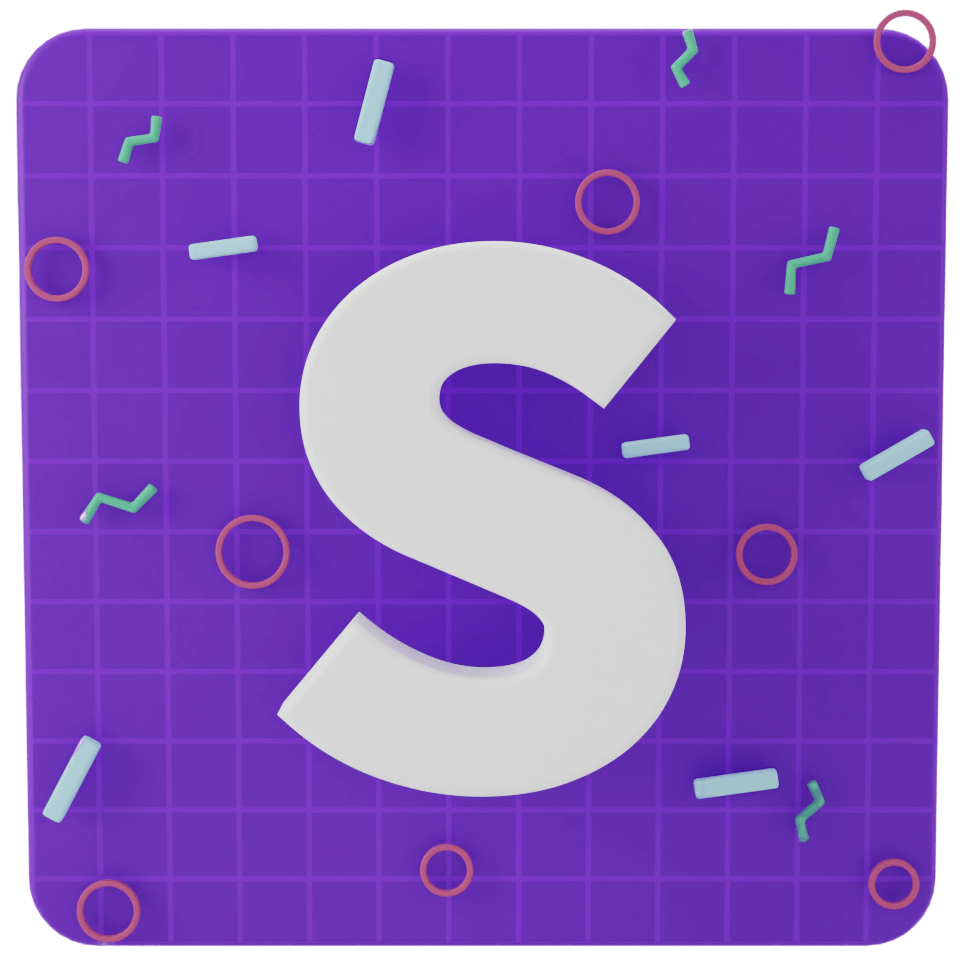Problem
- Developer wants to check how their responsive design will look like on different devices
- Developer needs to constantly switch between different devices, which is tedious, slow, and prone to errors
In other browsers
- There’s no way to work with multiple devices at once
- Switching back and forth between responsive mode and “full” mode is tedious
- Developer has to use the device selector to constantly switch between different devices, but there's no way to see them at once
In Sizzy
- User has so many different ways of working with multiple devices at once
- Responsive Mode
- All the devices are in sync: the URL, scroll position, clicks, inputs, etc
- Devices can be zoomed out all at once (so you can fit more devices in the workspace), but they also have individual zoom levels.
- Individual zoom levels are useful if you want to fit a very large device (i.e iMac 27”) in the workspace, so you can set the zoom for it it at 10-15%
- You can align the devices in Horizontal, Vertical, Grid, or Float layout
- Float layout is super useful because it lets you move and align devices in a freestyle canvas, so you can fit more devices on your screen
- Open the device drawer to easily search and drag a device into the workspace
- User can save the chosen devices along with their settings (zoom, orientation, etc.) in a Preset for a quick access later
- User can easily navigate all devices to the same section of a website using the Page Navigator (to jump between sections, or CSS selectors)
- Focus mode: user looks at one device, but can easily switch between different devices using
- Left/Right arrows on the keyboard
- Butler (Cmd + Shift + P) → Search for a device → enter
- User can switch between different modes with keyboard shortcuts
Try now for free